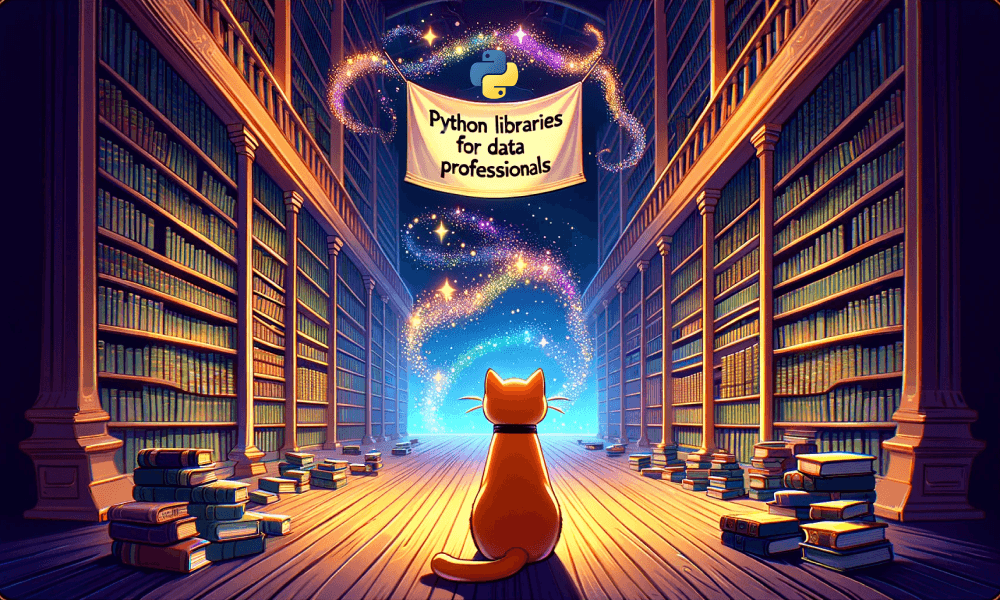Data Wrangling and Manipulation in Python: Pandas vs. Polars
Explore the strengths of Pandas and Polars in Python for data wrangling and manipulation. Learn which library best suits your data processing needs for efficient and effective analysis.

Read this article to know:
- Data wrangling and manipulation in Python
- Overview of Pandas
- Overview of Polars
- Comparing Pandas and Polars: pros and cons
- How to choose the right tool
- Final thoughts
Data Wrangling and Manipulation in Python
The amount of data being collected today is growing rapidly, requiring proficient data wrangling and manipulation knowledge and skills. These terms are often used interchangeably in practice and can overlap in their applications. However, they do have distinctions which primarily lie in the scope and objectives of the tasks they encompass.
Data Wrangling
Data wrangling is the process of cleaning and unifying messy and complex data sets for easy access and analysis.
Data wrangling covers the entire process of cleaning and initial transformation of raw data into a format suitable for further exploration and modelling in data analysis or machine learning projects. Also known as data munging, it involves tasks such as:
- handling missing data,
- standardising data formats,
- removing outliers,
- merging different datasets,
- resolving inconsistencies.
Data Manipulation
Generally considered a subset of data wrangling, data manipulation is more about working with data that is already in a relatively clean and structured format.
Data manipulation refers to the process of changing or transforming data in order to extract valuable insights, perform calculations, or prepare it for analysis and presentation. [2]
Data manipulation involves the process of changing or altering data to make it more organised and easier to read. The goal of data manipulation is often to prepare data for analysis or reporting. This includes operations such as:
- sorting,
- filtering,
- merging,
- aggregating,
- transforming data.
In simpler terms, data wrangling is a broader term that involves transforming raw data into a format ready for analysis. This includes cleaning, structuring, and enriching data. Data manipulation, a subset of data wrangling, specifically refers to adjusting and refining this cleaned and structured data to facilitate analysis.
Python Libraries for Data Wrangling and Manipulation
Python libraries serve as essential tools for transforming raw data into a format that is suitable for analysis. They use complex algorithms with user-friendly interfaces, making data analysis and data science accessible to a broader range of professionals and enabling more sophisticated data analyses.
These libraries can be divided into five groups:
- General data manipulation and analysis
- Scalable and parallel data processing
- Spark-based data manipulation
- Advanced data architecture and querying
- Specialised data manipulation.

Core libraries for data wrangling and manipulation, such as Pandas, Polars, Datatable, or PETL, provide foundational functionalities for handling, cleaning, and transforming data. They offer data structures and operations ideal for manipulating numerical tables and time series.
For very large datasets that exceed the memory capacity of a single machine, there are several libraries, including Dask, Vaex, Modin, PySpark, Koalas, and CuDF, that extend Python's data manipulation capabilities. These libraries enable distributed data processing across multiple nodes in a cluster and, in the case of CuDF, leverage GPU acceleration, making them well-suited for big data applications and high-performance computing environments.
Frequently, the basic data manipulation offered by core libraries, is not enough for real-world data wrangling tasks. In these cases, there are libraries with specific functionalities handling diverse data sources and formats, providing essential tools for specialised data manipulation. These libraries address niche needs such as geospatial data processing, text and string matching, and date and time data manipulation.
Some types of libraries are not primarily designed for data manipulation, but may still be indirectly used for these tasks:
- Scientific computing and complex data analysis libraries, such as Numpy, SciPy, and Scikit-learn, empower data scientists to undertake advanced data manipulation tasks, from array operations and linear algebra to employing machine learning for predictive modelling and dimensionality reduction.
- Matplotlib, Seaborm, and Plotly are primarily focused on data visualisation. However, they indirectly support data wrangling and manipulation through its integration with Pandas DataFrames and its ability to visualise complex data patterns that can inform data wrangling and manipulation decisions.
In this article, we’ll focus on the most popular core libraries for data wrangling and manipulation - Pandas and Polars.
Overview of Pandas
Pandas is a foundational library for data wrangling and manipulation. Its history starts from April 2008. Wes McKinney, an American software developer, began its development mostly on his nights and weekends while working at a a global investment management firm, AQR Capital Management, addressing the need for a high performance, flexible tool to perform quantitative analysis on financial data.
By the end of 2009, after leaving AQR and receiving the allowance from them, McKinney made Pandas open sourced. Three years later another AQR employee, Chang She, joined the effort as the second major contributor to the library. Another three years later, in 2015, Pandas signed on as a fiscally sponsored project of NumFOCUS, non-profit charity in the United States, helping to ensure the success its development as a world-class open-source project.
The name of the library is derived from the term "panel data", a term from econometrics for data sets that include observations over multiple time periods for the same individuals, as well as a play on the phrase "Python data analysis".
Key Features of Pandas
- At its core, Pandas introduces two primary data structures:
DataFrame, a 2D table with labeled axes (rows and columns), andSeries, a 1D labeled array. These structures are intuitive to use and capable of handling diverse datasets. - File I/O: Pandas supports reading from and writing to a wide range of file formats, including CSV, Excel, SQL databases, JSON, and more.
- Data cleaning: handling missing values, dropping or replacing data, and merging or concatenating datasets.
- Data manipulation: sorting, filtering, grouping, and aggregating data.
- Working with time series data: date range generation, frequency conversion, and moving window functions, essential for financial and economic data analysis.
Use Cases of Pandas
- Exploratory data analysis
- Data wrangling
- Data preprocessing before applying machine learning models
Pandas has become synonymous with data manipulation in Python due to its wide adoption, comprehensive functionality, and active community. Its ease of use and powerful capabilities make it an indispensable library for anyone working with data in Python.
Overview of Polars
Polars is a modern, high-performance data manipulation library initially written in Rust, designed to efficiently handle large datasets. Because of great community effort, it now officially supports three languages (Rust, Python, JavaScript) with two more on the way (R, Ruby).
Polars started out as a hobby project in 2020 by Richie Vink, data scientist and data engineer based in Amsterdam, but quickly (just in 3 years; Spark - 4.5 years, Pandas - 8 years) gained traction within the open source community. Many developers were searching for an easy-to-use DataFrame library that was performant at the same time. On August 3, 2023 Richie Vink and Chiel Peters announced that they started a company that will build around Polars, enabling data processing at any scale. They successfully closed a seed round, which was lead by Bain Capital Ventures.
There is no any official explanation from the creators the exact reason behind the name "Polars". A few speculative reasons might include:
- (In my opinion the most possible) Polars positioning as an alternative or complement to Pandas, where “rs” part highlights that it was primarily written in Rust programming language.
- The term "polar" is often associated with the polar regions of Earth, which are extreme environments. This could metaphorically relate to Polars' ability to efficiently handle extreme datasets, particularly very large or complex ones, pushing the boundaries of data manipulation performance.
- Just unique branding.
Key Features of Polars
- Lazy evaluation: where computations are not immediately executed but are instead optimised and deferred until necessary. This approach allows for more efficient execution by avoiding unnecessary calculations.
- Memory efficiency: optimised for low memory usage.
- Speed: fast data processing capabilities.
- Expressive API: makes data manipulation tasks intuitive and concise. It draws inspiration from Pandas, making it easier for Pandas users to adopt.
- Parallel execution: takes advantage of modern CPUs' multi-core architectures by performing operations in parallel where possible.
- Interoperability with other Python libraries like Pandas and NumPy.
Use Cases of Polars
- Exploratory data analysis
- Data wrangling
- Building data processing pipelines
Comparing Pandas and Polars: Pros and Cons
Comparing Pandas and Polars libraries can be approached from various angles. I chose 10 criteria, focusing on their performance, usability, and feature set:
- Data structures
- File I/O capabilities
- Integration with other libraries
- Functionality and features
- Handling of time series data
- Performance on large datasets
- Memory usage
- Concurrency and parallelism
- Ease of use
- Community support and development activity
1. Data Structures
Pandas primarily uses the DataFrame for 2D data and Series for 1D data, which are versatile and intuitive, closely mirroring the way data is structured in spreadsheets and SQL tables. These structures are versatile and intuitive, closely mirroring the way data is structured in spreadsheets and SQL tables. In addition, Pandas provides several other data structures, like Index and MultiIndex for more complex indexing operations. This variety allows for nuanced data manipulation and organisation.
Polars focuses on the DataFrame as its main data structure, optimised for performance and speed, particularly with large datasets. It doesn't have a separate Series object like Pandas, but its operations are designed to work efficiently on columns within a DataFrame.
Neither Pandas' nor Polars' data structures are universally "better"; rather, they are optimised for different needs and scenarios. At the same time, in terms of flexibility of data structures, Pandas is generally considered more flexible than Polars, which is largely due to Pandas' maturity and the variety of data structures it offers.
2. File I/O Capabilities
Both libraries offer robust file I/O operations, but they have their strengths in different areas.
Pandas supports a wide range of file formats for input and output with well-established functionality. In terms of sheer variety of supported formats and ease of use, it is very strong.
Polars supports many common data formats like CSV, JSON, Parquet, and IPC (Arrow), but its range might not be as broad as Pandas. However, it offers better performance for handling large datasets with efficiency and speed, especially with formats like CSV and Parquet.
3. Integration with Other Libraries
Pandas is generally better in terms of integration with other libraries due to its longstanding presence in the data science community and its established role in the Python data science stack. Its DataFrames are widely accepted as inputs or outputs across numerous libraries.
Polars offers good integration capabilities, but being relatively newer, it may not have as extensive support across the ecosystem as Pandas. While direct integration may not be as seamless as with Pandas, Polars DataFrames can still be used with major visualisation and analysis libraries, often requiring conversion to Pandas DataFrames or other intermediate formats.
4. Functionality and Features
Pandas provides a vast array of functionalities covering almost every conceivable data manipulation need, from basic data cleaning and filtering to complex transformations, aggregations, and pivoting.
Polars while growing, its functionality is focused on performance-critical operations and might not match the breadth of Pandas.
In terms of functionality and features, Pandas is generally more comprehensive, catering to a wide array of data manipulation needs with a rich set of features. While Polars may not have as broad a feature set as Pandas, it offers unique advantages in performance-critical applications, thanks to its efficient design and innovative features like lazy evaluation and expression systems.
5. Handling of Time Series Data
Pandas is particularly strong in time series data manipulation and analysis. It provides a comprehensive set of tools specifically designed for time-based data, including time-based indexing, resampling, window functions, and more.
Polars provides capabilities for time series manipulation, but the feature set might not be as extensive or specialised as Pandas.
Pandas stands out for its robust and comprehensive support for time series data, making it a preferred choice for many applications that require detailed time-based data manipulation and analysis.
6. Performance on Large Datasets
Pandas can struggle with very large datasets, especially those that approach or exceed available system memory. Performance can degrade as dataset size increases. While Pandas is incredibly versatile and efficient for a wide range of data manipulation tasks, its performance with very large datasets may require additional optimisation efforts.
Polars is optimised for performance with large datasets, often outperforming Pandas due to its efficient memory usage and execution speed. Thanks to its implementation in Rust and emphasis on parallel execution, Polars generally offers superior performance compared to Pandas for large datasets. Operations are optimised to take advantage of modern CPU architectures, leading to faster data processing.
7. Memory Usage
Pandas is known to have a higher memory footprint, which can be a limitation when working with large datasets on constrained hardware. Pandas can be memory-intensive, particularly because it often requires copying data during operations, which can quickly escalate memory usage with large datasets.
Polars is designed with a focus on memory efficiency and performance. It utilises a columnar data layout, which, combined with zero-copy techniques and lazy evaluation, makes it more memory-efficient, especially with large datasets.
8. Concurrency and Parallelism
Pandas lacks built-in support for parallel execution, often relying on single-threaded operations. It can introduce parallelism while using external tools like Dask, but it also adds complexity to the data processing pipeline.
Polars is designed with parallel execution in mind, leveraging Rust’s performance to run computations across multiple cores.
Polars has a clear advantage in terms of built-in support for concurrency and parallelism, thanks to its design that leverages Rust's concurrency features for multi-core processing. While Pandas can be extended to support parallel processing through integration with libraries like Dask, this requires additional setup and management, making Polars the more straightforward choice for leveraging parallelism out of the box.
9. Ease of Use
Pandas is widely regarded as user-friendly with a gentle learning curve, extensive documentation, and a large user base providing numerous learning resources.
Polars is also user-friendly, but has a smaller community. Its API is influenced by Pandas, which helps in easing the transition for Pandas users.
Pandas generally provides a more user-friendly experience, especially for beginners or those already familiar with the Python data science ecosystem, thanks to its extensive community support and intuitive API. Polars, while having a slightly steeper learning curve due to its newer and more performance-focused design, is becoming increasingly user-friendly as its community grows and more educational resources become available.
10. Community Support and Development Activity
Pandas has one of the largest and most active communities in the data science and Python ecosystem, supported by a vast number of contributors, users, and enthusiasts. This extensive community provides a wealth of resources, including tutorials, forums, blog posts, and Q&A sites like Stack Overflow. Being a mature project, Pandas benefits from regular updates and maintenance, with a steady stream of new features, performance improvements, and bug fixes contributed by a diverse group of developers.
Polars, being a newer library, has a smaller community, but it is rapidly growing, with active development and increasing adoption. Its community is becoming more vibrant, with expanding support and resources for users.
Pandas boasts robust community support and active development, making it a reliable and well-supported choice for data manipulation tasks.
At-a-Glance Summary
In summarising the Pandas vs. Polars comparison, I used this scoring method:
- Winner - 1 point (green),
- Loser - 0 points (red),
- Neither winner, nor loser - 0.5 point (yellow),
- The library that receives the most points is the winner.

Let's review the results of comparison:
- Currently, there is no definitive winner, as both libraries have their strengths, reflected in equal overall scores.
- Pandas is a versatile, well-established library with comprehensive functionalities suitable for a wide range of data manipulation tasks.
- Polars excels in performance and efficiency. While its core functionalities, usability, and support network are less extensive, this is primarily because it is a newer library, introduced about a decade after Pandas, and is still evolving.
How to Choose the Right Tool
Based on the comparison results above, there's no one-size-fits-all answer, and the right choice might involve using both libraries where they excel. Let’s break it down.
The choice between Pandas and Polars may depend on the specific requirements of the task, including:
- dataset size,
- performance needs,
- the need for required functionalities,
- file format,
- ecosystem and workflow requirements,
- user background.
Dataset size
For larger datasets, Polars' performance optimisations can make a significant difference, both in terms of speed and memory usage. For small to moderate-sized datasets, the difference in performance between Pandas and Polars might not be pronounced. However, as dataset sizes increase, Polars' performance advantages become more apparent.
Performance needs
For projects where performance and memory efficiency with large datasets are critical, Polars' data structures might be more advantageous. In scenarios requiring extensive data manipulation functionalities and ease of use with moderate-sized data, Pandas could be preferable.
The need for required functionalities
Pandas' multiple data structures and extensive range of functionalities make it highly flexible, able to accommodate a wide variety of data manipulation tasks with ease. This makes Pandas particularly well-suited for exploratory data analysis and tasks requiring complex data organisation and manipulation. For specialized time series analyses, such as financial data analysis requiring complex date range manipulations, frequency conversions, and rolling window calculations, Pandas' mature time series functionalities might be more suitable.
File format
The choice might also depend on the specific file formats you're working with. For example, Pandas has built-in support for Excel files, which is handy for many business applications. Polars, on the other hand, might be the better choice for performance with formats like CSV and Parquet.
Ecosystem and workflow requirements
If your workflow relies heavily on a variety of specialised Python libraries, Pandas' mature ecosystem offers more out-of-the-box integrations, making it easier to plug into existing workflows. For workflows where performance is critical, especially with large datasets, Polars' efficient design might offer advantages, even if it means occasionally converting between Polars and Pandas for specific library integrations.
User background
For those already comfortable with the Python data science stack, Pandas may offer a more seamless experience due to its integration with other libraries and its widespread use. For those starting fresh or willing to learn, considering Polars for its performance advantages and growing ecosystem could be worthwhile, especially for projects anticipated to scale.
Decision Matrix
If we simplify things greatly, the two main factors in deciding which library to choose are:
- Size of the data,
- Complexity of the data manipulation required to solve the task.
Four possible combinations of these factors lead to the following situations and recommendations on which library is better to use:
- Small to moderate-sized datasets + No need for complex data manipulations: Both Pandas and Polars are suitable.
- Small to moderate-sized datasets + Complex data manipulation tasks: Pandas is recommended.
- Large dataset + No need for complex data manipulations: Polars is recommended.
- Large dataset + Complex data manipulation task: Using Pandas in combination with Polars or a distributed and large-scale data processing library (e.g., Dask) is advisable.

In summary, the choice between Pandas and Polars depends on specific project requirements:
- For complex data manipulation involving diverse data types and requiring extensive functionalities, Pandas might be more suitable.
- For tasks where performance is critical, especially with large datasets, Polars could offer significant advantages.
- For tasks with large dataset and complex data manipulation is required, it’s better to use Pandas in combination with Polars or a distributed and large-scale data processing library, like Dask.
Final Thoughts
Data wrangling and manipulation are crucial parts of a data analyst's or data scientist's job, potentially occupying up to 80% of their time. Currently, I've identified at least 20+ Python libraries that assist data professionals with this task.
Comparing Pandas and Polars, the two most popular core libraries for data wrangling and manipulation, there is no obvious winner as of now. While Pandas is a versatile, well-established library with comprehensive functionalities suitable for a wide range of data manipulation tasks, Polars excels in performance, particularly with large datasets.
Being relatively newer, Polars is rapidly evolving, suggesting that it has the potential to beat Pandas in the next comparison “battle” in the coming years. Let's see.